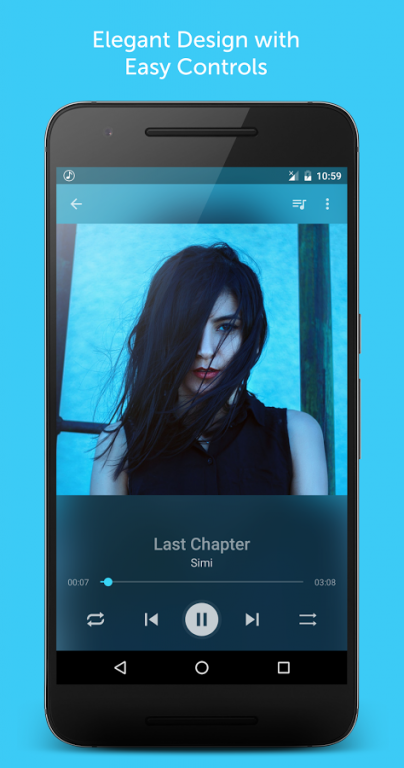Rx Music Player 1.3.1
Free Version
Publisher Description
Rx Music Player is an Advanced, Stylish & Elegant Music Player, built on android material design and packed with powerful features.
Loaded with several effects like Equalizer, Sound Booster, Bass Booster & 3D Reverb that takes your music listening experience to another level.
The UI was carefully crafted by professional designers. The layout stylishly adapts to the currently playing song or the album/artist you are viewing, giving you the best user experience.
Easily share songs, albums and more with friends using the Advanced Folder Viewer.
Cut any song and easily set it as your default ringtone
Key Features:
★ Built-in 5 Band Equalizer with Bass Boost, 3D Reverb Effects, Virtualizer & many amazing presets.
★ Sound Booster: Easily boost your phone volume/sound by over 600% with the unique Sound Booster effect.
★ Full 3D Reverb Effects: Easily & fully customize the 3D Reverb effect engine properties like Density, Reflection, Room Level and more.
★ Ringtone Cutter: Cut any mp3 file precisely and use as ringtone.
★ Advanced Music Sharing: Share songs, complete albums & more with friends.
★ Super Folder Viewer: View all folders with songs.
★ Smart Sleep Timer.
★ Swipe to change songs in Playback Screen.
★ Powerful Search: Search for songs, albums, artists, genres and playlists all in one place.
★ Fast: Loads faster than other music players.
★ Instant Detect: Immediately refreshes your music library when a new song is detected.
★ Edit Song Metadata/Tags: Edit song's ID3v1 or ID3v2 tags.
★ Cool Seamless transitions and animations.
★ Stylish & Beautiful user interface and media controls
★ IOS player screen: Easily change the playback screen to look like IOS with line icons.
★ 13 Aesthetically Pleasing themes.
★ Lock screen controls with Full Screen Album Art.
★ Widget Support.
★ Skip Explicit Lyrics: Easily config app to skip song that contains explicit lyrics.
★ Auto fetch album art.
★ Colorful media widgets: Use the currently playing song colors for the media notification and widget.
★ Legacy lockscreen widget: Force lockscreen widget to show on any device.
★ Hide short clips: Ability to hide songs that have a short duration.
★ Shake to skip: Shake your device to skip to next song
★ Blacklist songs you don't like.
Rx Music Player is to be used for playing local music files and its not a music streaming service
We are striving hard to make this audio player perfect for you.
In any case, if you notice any bugs or crashes, kindly REPORT it by sending a mail to us. We will definitely try to fix all the issues as soon as possible.
If you want to comment, give feedback or suggestions about this music player, feel free to drop a mail to: elvis.app.guy@gmail.com
We will surely respond back to your mail. Thank you :)
For Best Experience, Please use Headsets/Earphones when using Audio Effects.
NOTE:
# Some devices may not support 3D Reverb Effects & Sound Booster. They depend on the hardware and android version of the device. We apologize, if it does not work on your device
Third Party Library used:
# Ringdroid - https://github.com/google/ringdroid
Apis used:
# Spotify & Last.FM Api: For getting album arts and artist images
# Album art in screenshot are from pixabay.com
Thank you so much for your patience and support! :)
About Rx Music Player
Rx Music Player is a free app for Android published in the Audio File Players list of apps, part of Audio & Multimedia.
The company that develops Rx Music Player is MobyMagic. The latest version released by its developer is 1.3.1.
To install Rx Music Player on your Android device, just click the green Continue To App button above to start the installation process. The app is listed on our website since 2016-11-06 and was downloaded 8 times. We have already checked if the download link is safe, however for your own protection we recommend that you scan the downloaded app with your antivirus. Your antivirus may detect the Rx Music Player as malware as malware if the download link to com.mobymagic.musicplayer is broken.
How to install Rx Music Player on your Android device:
- Click on the Continue To App button on our website. This will redirect you to Google Play.
- Once the Rx Music Player is shown in the Google Play listing of your Android device, you can start its download and installation. Tap on the Install button located below the search bar and to the right of the app icon.
- A pop-up window with the permissions required by Rx Music Player will be shown. Click on Accept to continue the process.
- Rx Music Player will be downloaded onto your device, displaying a progress. Once the download completes, the installation will start and you'll get a notification after the installation is finished.